
Check the details below.
Reserve Flow: 1
Reserve Flow: 2
Reserve Flow: 3
Reserve Flow: 4
After filling in the above data, enter your email address on the next page and we will email a registration URL. Click the link and complete. Once registration has been completed, proceed to reservation confirmation page.
Upon confirmation, click RESERVE to finalize registration and reservation.
Once registered, you can enjoy smooth and easy rental procedures from login to reservation. What's more, you can make inquiries, changes, or cancellations on My Account page.
Check the details below.
Reservations can be changed up to one hour prior to scheduled pick-up time. Changes for pick-up time made online after business hours will be handled one hour after the rental site opens.
Reserved pick-up site cannot be changed. To do so, you must cancel your current reservation and make a new one.
▽ You can check the table below by scrolling horizontally.
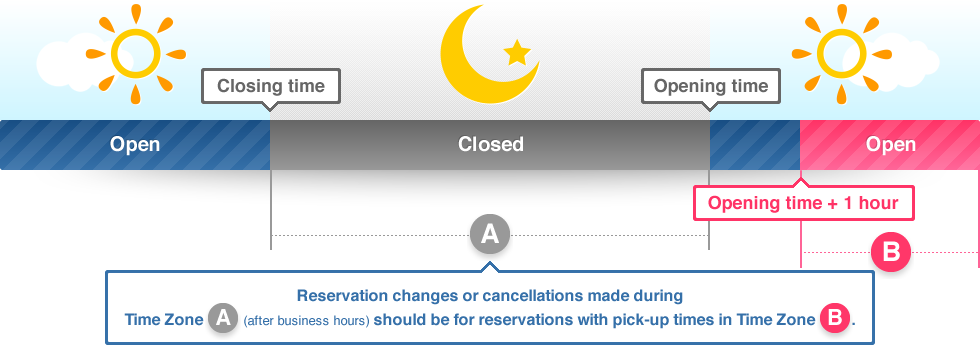
Reservation cancellation may incur additional fees.
Your reservation will be cancelled if you fail to pickup the rental car or contact us within one hour after the scheduled time.